The CRM has the option to send this invoice to a customer which is related. Also, the PDF invoice will be attached to the email. If you want to do not attach the PDF invoice simple uncheck the checkbox Attach Invoice PDF
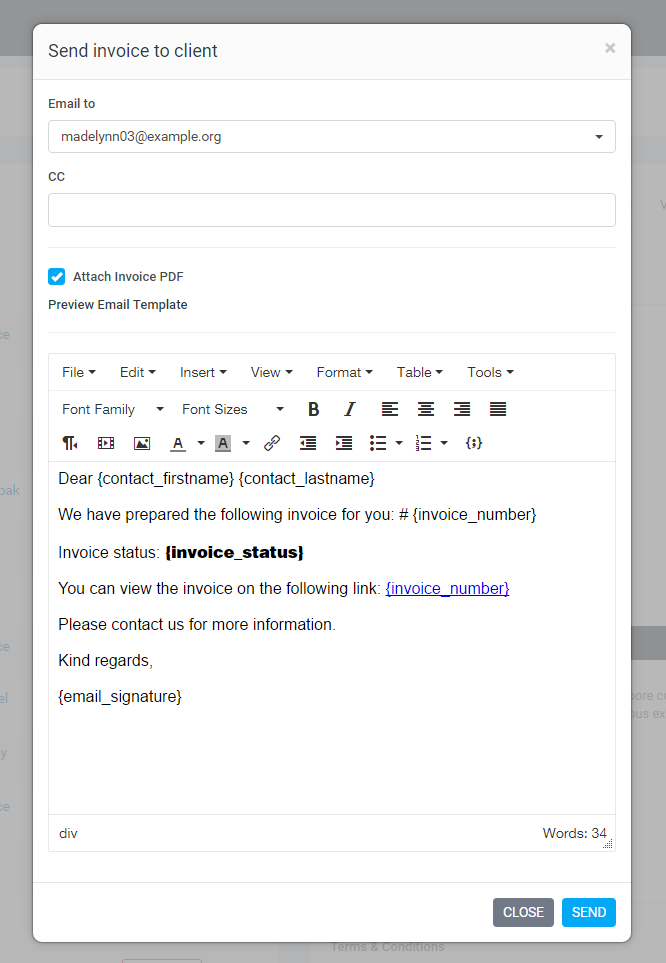
After sending the invoice to the customer if you want to send again the invoice there will be another email content. Because the initial invoice is already sent. Now the customer maybe wants the invoice again and in all cases, this content will be different. Go to Setup-> Email Templates -> Invoice Already Send to Client to edit the email content when sending the invoice to your customer for the second time.
