You can enable/disable customers registration from Setup -> Settings -> Customers-> Allow clients to register.
Your customers will be able to register at your base URL where CRM is installed eq. yourdomain.com/crm/
If customer registration is disabled you will be able to add only customers from the admin area.
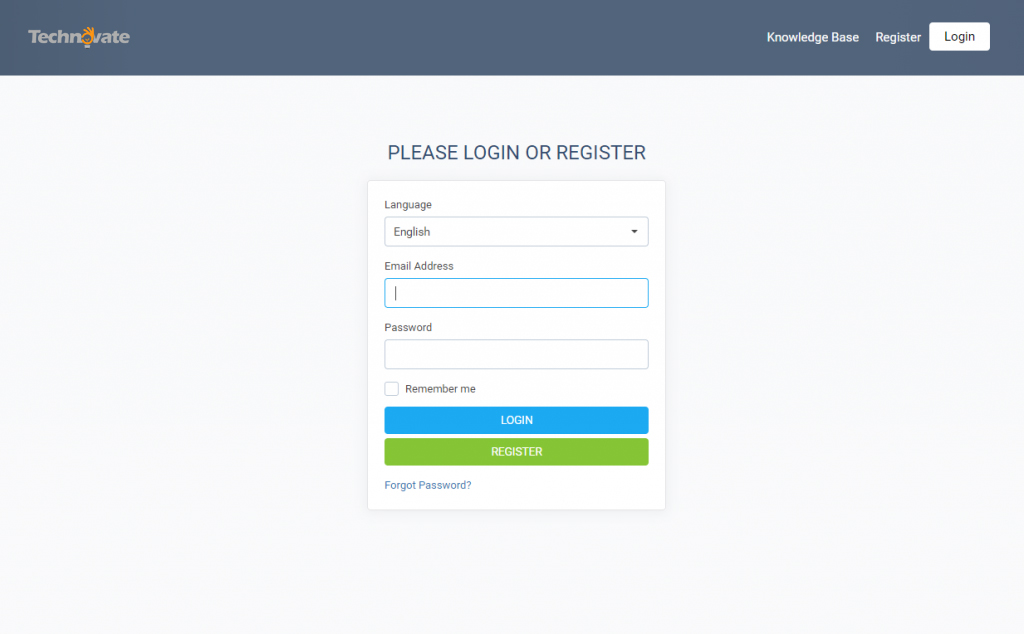
The dropdown for the language is an indicator of the language the contact will use while browsing the customer’s area.
Keep in mind that the language for the contract is applicable only for the customer’s area, this means any emails, PDF documents will be still sent from the default language that is selected in the customer/company profile.
