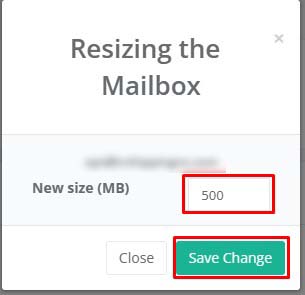Log in to your web panel
Click on Email accounts. you will see all your email accounts on the right side.
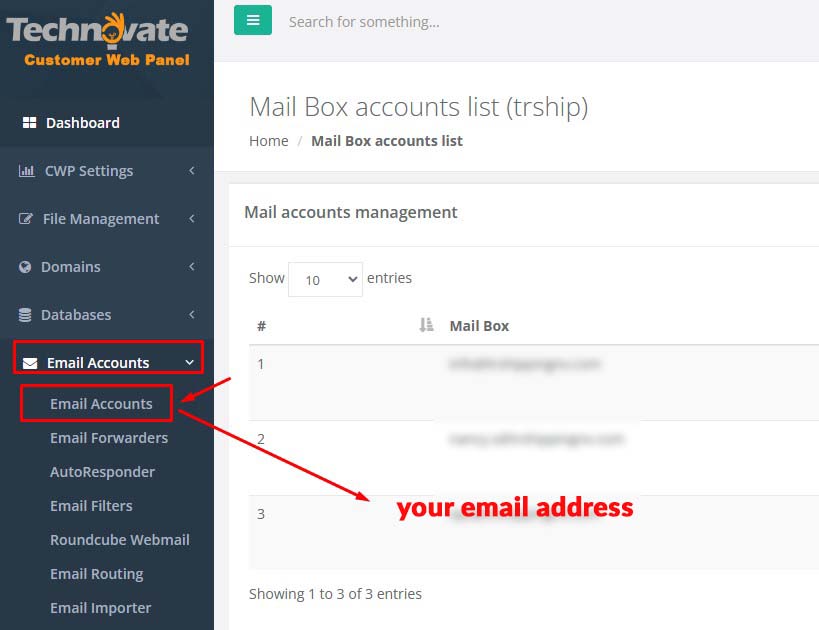
Click on the pencil icon to edit the desired mailbox that you would like to resize.
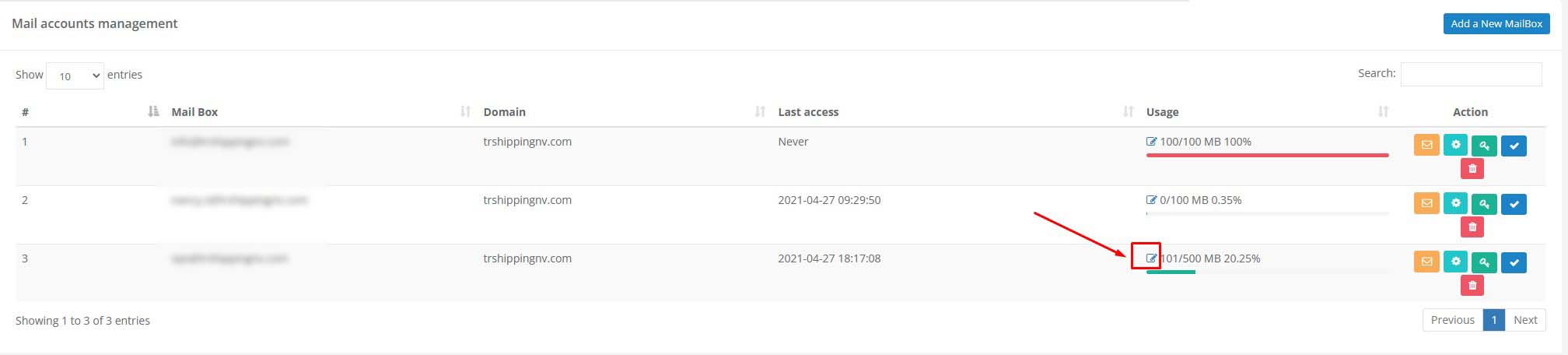
Type the desired size and click on save change.
You have now successfully resized your mailbox