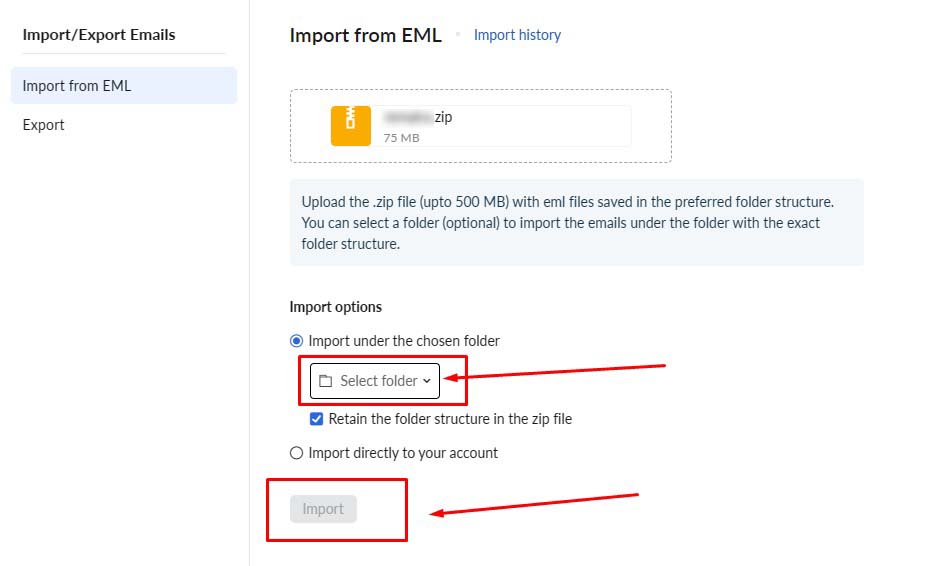Login to your new email account here
Click on the gear button as shown in the image below
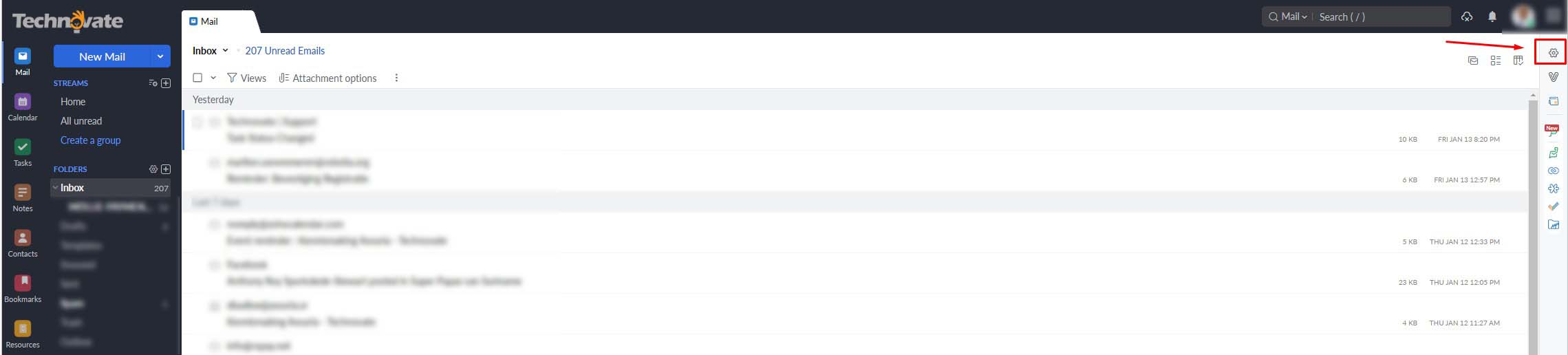
Click on import/export mail
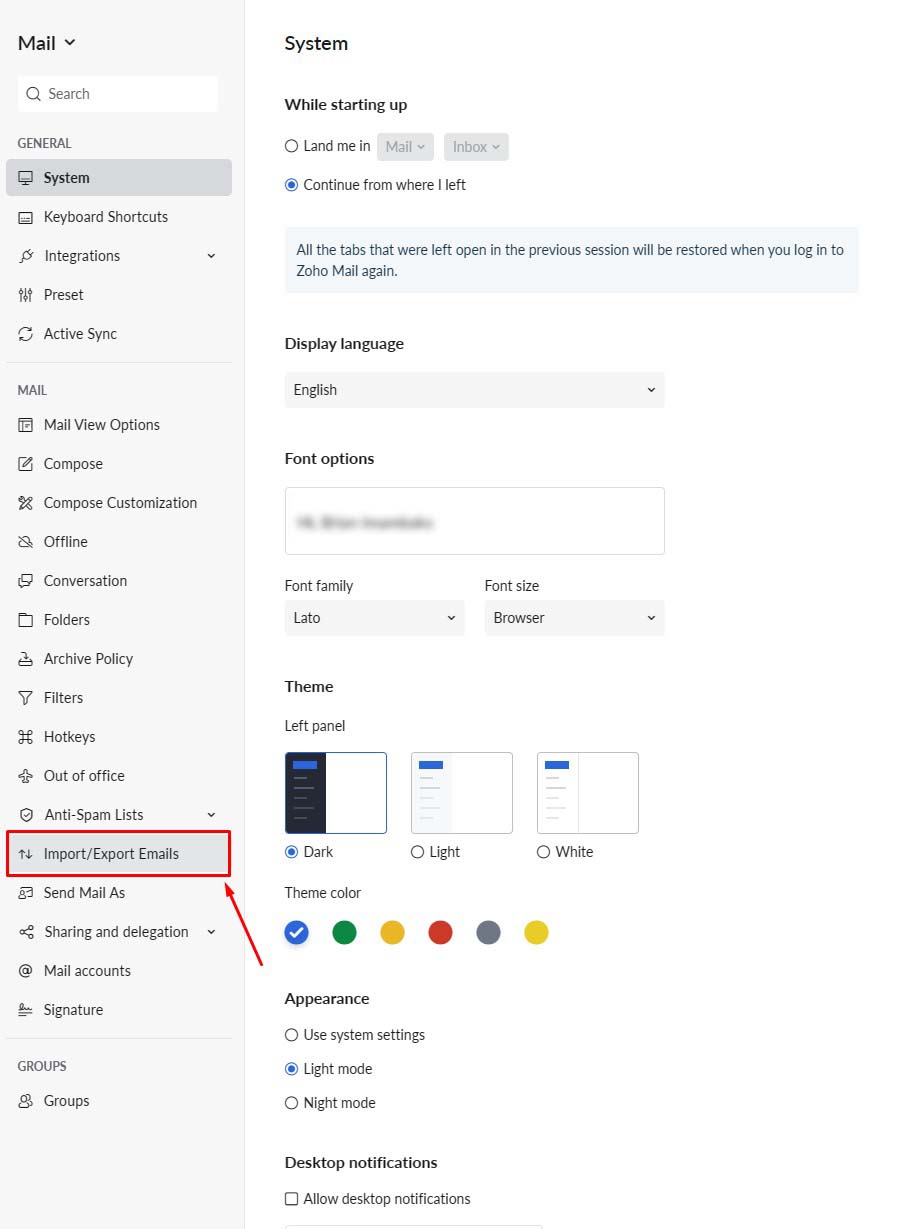
Browse for the backup zip file.
IMPORTANT: make sure the backup file does not exceed 500MB.
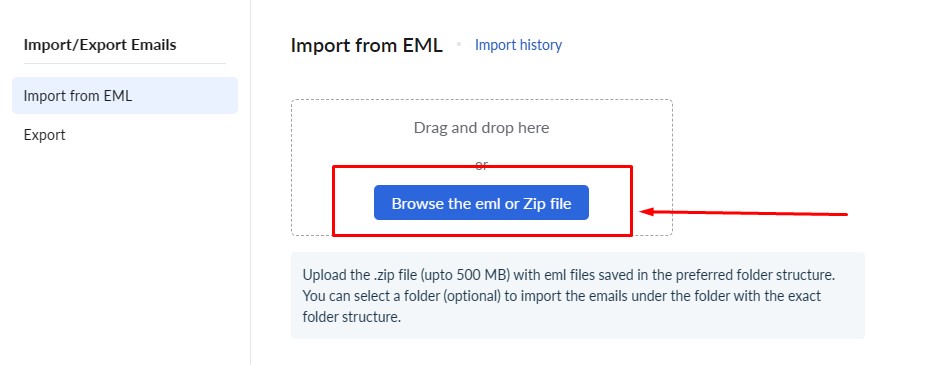
Choose where you want to import the backup and click on import.
You should see an import progress bar showing that the emails are being imported.
If the import of some emails could not be processed, you will receive a notification with details of the failed emails and the respective errors.