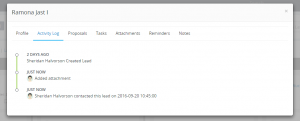To track lead activity open a lead modal and click on the Activity log tab.
All important actions will be saved as an activity log for this lead.
When activity will be logged for a specific lead?
- After the lead is created.
- When making a note and clicking contacted today an activity will be logged that you contacted the lead on a specific chosen date from the calendar.
- Added attachment.
- Attachment deleted.
- When lead is assigned to a staff member.
- When the lead status is changed from kanban with drag and drop or manually from the modal.
- Lead marked/unmarked as lost
- Lead marked/unmarked as junk