A recurring task is a feature that allows you to create tasks that will repeat in a given period.
To create a recurring task go to the Tasks menu in the admin area and click on the top left button New task
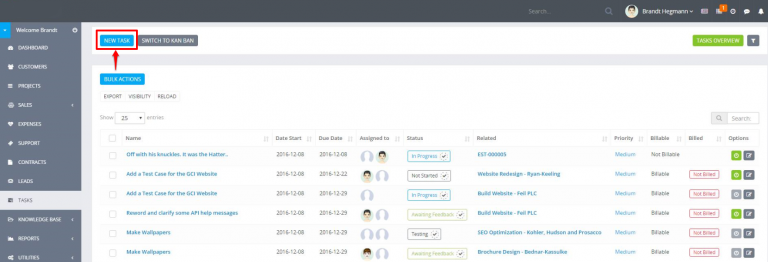
A popup modal will be shown to add a new task.
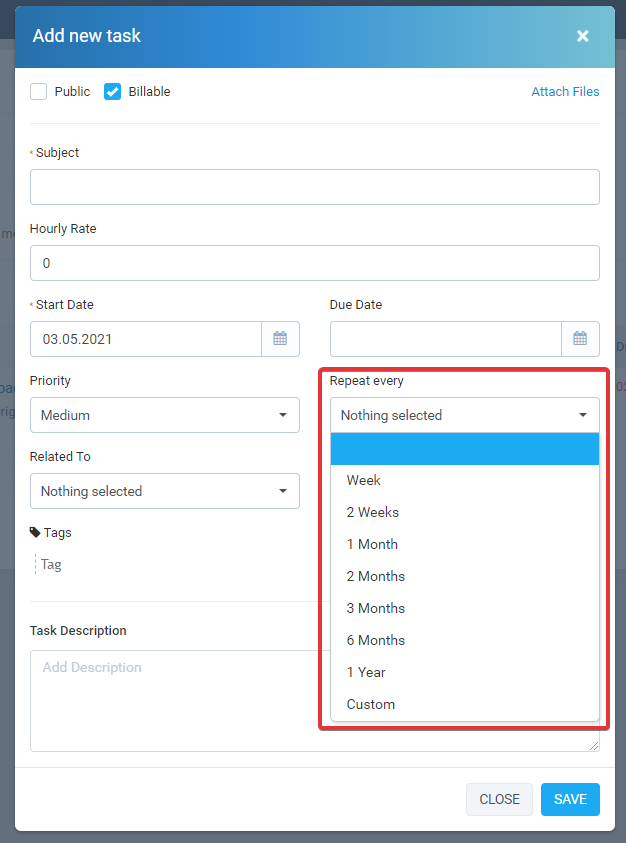
- Add task subject
- On the recurring field select repeat interval, you can also select the custom interval to fit your needs.
- Save the task
How the task will be repeated?
If you set the start date 2016-09-27 and set repeat every week the task will be auto-created after 7 days from the start date, in this case, the task will be auto-created on 2016-10-03.
How will I receive a notification when the task will be re-created?
The task assignees will receive an email and web notification that a new task is assigned to them or simply you will be able to notice the new task in the tasks list area.
Stop a recurring task
First, find your recurring task by applying a filter to the Tasks table as shown below.
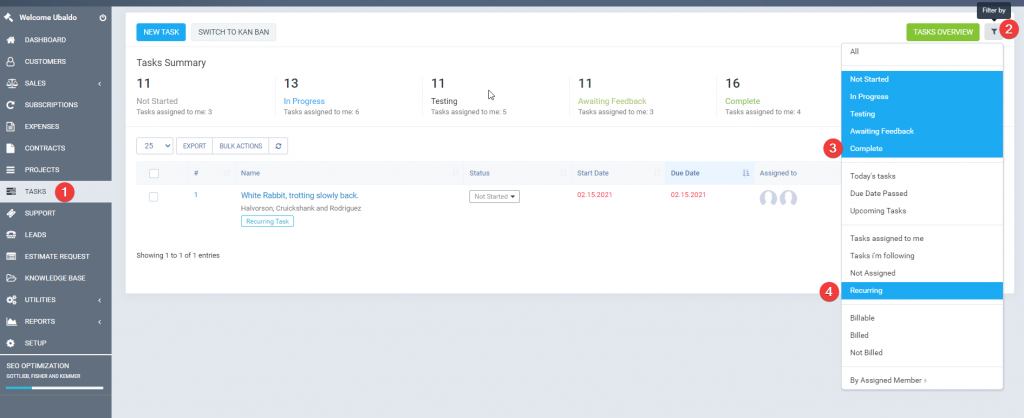
Then edit the task and set the Repeat Every drop-down field to empty.
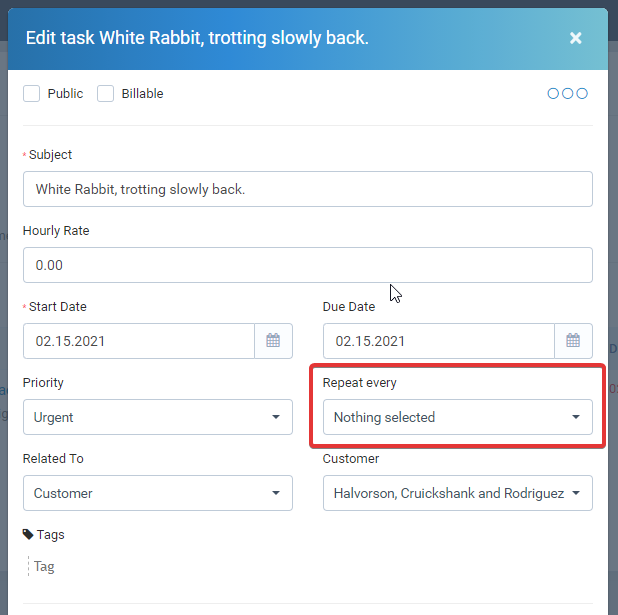
Notes
1. This feature requires CRON Job setup to work properly.
